
A L M A S
Netanya, Meẖoz HaMerkaz
A L M A S
1 year ago
React Performance: Best Techniques to Optimize It in 2024
React is one of the renowned JavaScript libraries. While it supports a decent rendering mechanism, it sometimes needs performance optimization. If you are making a complex application that requires more scalability and security, try the following performance optimization techniques.
Before we discuss these methods, let’s learn some primary concepts of React performance.
VDOM
React employs a Virtual DOM, also known as VDOM, to enhance its performance. When you make changes to your app, React updates the VDOM. So you can compare the changes easily.
Reconciliation
Reconciliation is the process React uses to update the DOM and match the current component tree. It recognizes the differences by comparing the old VDOM with the new one. It gives updates on the DOM parts that have been modified.
Techniques to Optimize React Performance
Implement React. memo ()
React.memo tool helps you prevent unnecessary component rendering when the props received in that component do not change. It enhances the application’s performance to a great extent. Implementing React.memo is easy. See the following example.
import { memo } from "react";
import { MyComponent } from "./MyComponent";export const App = () => {
// using a component
const MemoizedComponent = memo(MyComponent); // using a function expression
const MemoizedComponent2 = memo(function ({ data }) {
return <div>Some interesting {data}</div>;
}); // using an arrow function
const MemoizedComponent3 = memo(({ data }) => {
return <div>Some interesting {data}</div>;
}); const someDataPassedAsProp = {}; return <MemoizedComponent data={someDataPassedAsProp} />;
};
List Virtualization in React Applications
Most React applications that showcase long lists get performance issues. The application renders the entire list in the DOM before getting loaded completely. It affects the performance to a certain extent.
One excellent way to deal with issues is Windowing. It allows you to render only certain items on the DOM. You do not need to render the entire list of components on your application’s screen. It will improve the performance naturally.
You can enable windowing using React-window or React-virtualized. Both libraries allow you to render subcategories of the extensive list on the application screen.
Lazy Loading Images
A React application with numerous images loads slowly. All the images are rendered on the DOM before they are available on the screen.
Thankfully, you can counter this issue using Lazy Loading Images. This technique allows images to wait until it is their turn to appear on the screen. Therefore, images do not create redundant DOM nodes.
Users can use React-lazyload or React-lazy-load-image-component. These two libraries are popularly used to boost React application performance.
Key Coordination for List Rendering
If you’re working with lists in React, assign key attributes to elements. It will render the upcoming items on the list. By assigning a key value to components you can avoid the bottleneck issue.
Use Key= { } for your dynamic lists to enhance the performance of the React app.
Implementation of PureComponent
Another promising way to boost the React performance is the execution of PureComponent. Use PureComponent instead of Component. It compares props and states to decide whether or not a component should be updated.
import React, { PureComponent } from 'react';
class MyComponent extends PureComponent {
// Component logic
}
Do Not Define the Inline Function
Sometimes, defining functions inside the render method becomes the culprit of poor performance. What you can do is define functions outside the render method. Apart from this, you may try using arrow functions for short event handlers.
See the following example:
class MyComponent extends React.Component {
handleClick = () => {
// Handle click
}
render() {
return <button onClick={this.handleClick}>Click me</button>;
}
}
Use Code Splitting
Another practical thing you can try to optimize the speed of a React application is code splitting. It lets you split your app into small chunks. Code splitting loads the codes required for certain features only. It automatically minimizes the initial load time.
import React, { lazy, Suspense } from 'react';
const LazyComponent = lazy(() => import('./LazyComponent'));
function MyComponent() {
return (
<Suspense fallback={<div>Loading...</div>}>
<LazyComponent />
</Suspense>
);
}
Use a Function in setState
Do not use an object in the setState function. Instead, use a function. It is because state changes are not suggested immediately as transferred by React docs. Therefore, instead of this:
this.setState({correctData: !this.state.correctData});, use the following.
this.setState((prevState, props) => {
return {correctData: !prevState.correctData});
}
Trim JavaScript Bundles
Users who want to remove code redundancy specifically can trim their JavaScript packages. Eliminate all the duplicate and irrelevant codes. It will enhance your application’s performance several times. Analyze and determine bundled code.
Conclusion
Undoubtedly, React is an excellent JavaScript library that helps you create user interfaces based on components. As a result, several renowned companies, including LinkedIn, DropBox, etc., use it for their applications. However, it renders numerous irrelevant components causing performance-related issues.
In this post, we listed some techniques you can use to fix these issues without compromising the quality. Try these React optimization methods to make your application more responsive and user-friendly.
Source Code : Business Development Consulting Services
3 likes · 0 comments
BusinessA L M A S
1 year ago
How Much It Costs to Build a Minimum Viable Product (MVP)
Today businesses and startups keep introducing new products to capture the market share. They take a Minimum Viable Product (MVP) approach to launch their web applications. After all, releasing the simple version of an app lets you test it better.
Nevertheless, how much does it cost to create an MVP? Numerous startups have this question in their minds.
In this post, we learn about the factors that influence the price of MVP. It will give you an idea about the budget you should arrange for your next MVP.
So without any further delay, let’s start it.
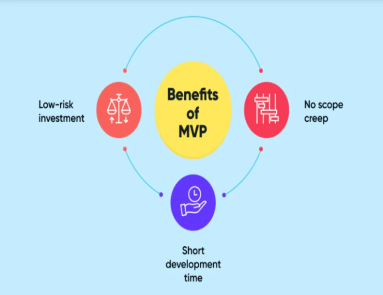
Factors Affecting the Price of Building a Minimum Viable Product
Building an MVP is comparatively more affordable than an actual product. Furthermore, it helps you set budget expectations and secure funding. In short, you can create a clear financial plan for your project.
Let’s discuss the aspects that may affect the cost of an MVP.
Features of MVP
The features and complexity of your MVP play a crucial role in determining the overall cost. If you are making a simple pilot product with basic features and functionality, the cost will be low.
The web application with complex features, data processing, and API integrations requires a substantial budget.
UI/UX Design
User Interface and User Experience also influence the cost of an MVP to a great extent. UI and UX determine how your target audience interacts with your product.
If your application’s visual appeal and functionality cannot retain users, you can’t expect to get the desired results. As a result, you must allocate some budget, particularly for UI/UX design.
If your product/web application requires comprehensive wireframing and prototyping, it will naturally increase the overall price.
Software & Web Technologies
The type of programming languages, libraries, and frameworks you use also affects the price. Besides this, the license fee for software pieces increases the product cost.
If you want to do cost-cutting in this part, choose cross-platform frameworks rather than native technologies.
Nevertheless, do not compromise on the functionality and scalability requirements of the app.
Cost to Hire a Development Team
The cost of hiring a web development team depends on various factors. We have listed some of them below:
Team Size
The number of members a development team has affects the cost. If you need a large team, you will have to pay accordingly.
Experience
Besides the size of the team, expertise and experience level of developers also influence the cost. A skilled and experienced professional often has a higher fee than a newbie. If you also need testers or data engineers, the project cost will rise.
Location of the Team
Web developers from the United States and Europe may charge more than programmers from Asia. So consider the geographical location of experts when hiring them.
In addition to this, you may also determine choosing between freelancers and an in-house team. Do not forget that getting an on-site team entails additional expenses apart from their salary.
Overall Development Timeframe of the Product
How long it would take to develop a minimum viable product depends on various factors. The number of programmers, availability of resources, and complexity of the applications are a few common aspects.
Besides, numerous technological challenges can impact the timeframe. The shorter the timeframe for building an MVP is, the more cost-effective it will be.
The Possible Hidden Charges for Building an MVP
In addition to the above evident expenses, you may have to bear some unforeseen expenses. These could be:
Quality Testing
Once your MVP is built, it is tested for proper functionality and a pleasing user experience. You will have to hire a vendor to obtain a QA testing service and certification.
Performance Optimization
As your user base increases, you will need to scale and optimize the performance of your MVP. For example, you might need to invest in a high-capacity hosting server, load balancers, and caching tools.
Integration of 3rd Party Services
In some cases, your application may require third-party integration. It can be an API, Plugin, or any external platform. These services can have monthly fees or license costs.
Local and International Marketing
Determine whether you want to target the global or local market. Depending on your target audience, make your application compatible with a particular language. These small things also impact the cost of the product.
Maintenance
Even after your application is officially launched, it requires regular improvement and maintenance. The cost of maintenance might go up to 20% of the overall MVP development cost per year.
Marketing
Your product cannot succeed if it does not reach the right audience. Therefore, you need to spend on marketing techniques too. You will have to create a budget for social media advertising, content marketing, and search engine optimization.
Quick Tips to Minimize the Cost of an MVP
- Go for web application-building platforms that require minimal coding.
- Use open-source libraries & frameworks to avoid license fees. For instance, React Native and Flutter are two open-source frameworks that you can use to build iOS & Android-based mobile applications.
- To manage the scalability requirements of your app, prefer cloud-based development platforms like AWS and Azure.
- Consider outsourcing your MVP app development. It will be several times cheaper than hiring an in-house team.
Final Words
Building an MVP is an ideal way to bring an idea to life. Nevertheless, before you progress, you must be aware of potential expenditures.
In this blog, we make you familiar with all the factors that can increase the cost of your products or app. Based on these aspects, you can plan the budget for your MVP.
If you want to know the exact price for an MVP, get in touch with Almas. Our web development consultant will do a detailed cost analysis of your desired MVP based on your requirements.
Besides web development consulting, we also provide web development services. So what are you waiting for? Take the first step toward your goal with Almas.
Source Code :

How Much It Costs to Build a Minimum Viable Product (MVP)
How Much It Costs to Build a Minimum Viable Product (MVP) - Tripoto
0 likes · 0 comments
BusinessDo you want to manage your own group?


